A quick look at Android P beta on the Sony Xperia XZ2

Sony has always been good about releasing phones with the newest version of Android, but it’s never been this good.
Google recently announced a number of manufacturers would soon have access to the Android P beta. This is due in no small part to the launch of Project Treble, which separates the SoC’s firmware from the Android OEM software layer, allowing for faster updates.
So far, seven manufactures have announced support for the Android P beta on their devices. These devices include the Xiaomi Mi Mix 2S, Nokia 7 Plus, Oppo R15 Pro, Vivo X21, OnePlus 6, the Essential Phone, and the Sony Xperia XZ2.
So what’s it like to use the beta on a device other than a Pixel or Nexus phone? Stay tuned as we explore the Sony Xperia XZ2 Android P Beta.
Basic as can be

There are a total of 22 apps installed on the Sony Xperia XZ2 Android P Beta, nearly all of which are stock Google apps. This update removes all the quirky extra software Sony normally includes with this thing, like 3D scanning. Sadly, this also removes a number of unique features people might want, like slow-motion video capture and the phone’s Dynamic Vibration Motor.
If you bought this phone for the gimmicks, you might not want the beta. It’s incredibly simple, essentially only adding a sound recorder to the list of stock Google apps. This doesn’t mean the other features won’t return though. Once Android P is released in full later this year, we can expect Sony to bring back the features you bought the phone for. If you’re content with a super slimmed down version of Android though, give this beta a try.
Flipping pixels

Just like Android P on the Pixel, the Xperia XZ2 now has access to Android P gesture navigation. The recents button has been banished, replaced with a half swipe up to access recent apps or a full swipe up to open the app drawer. You can also access recents by swiping right on the pill at the bottom of the screen. For some reason, the recents menu is organized in the opposite way to the Pixel, scrubbing left to right instead of right to left.
Check out the screenshots below to see how the recents menu looks on the Xperia XZ2 vs the Pixel 2.
- Recents on the Pixel 2XL
- Recents on the Xperia XZ2
As Jimmy noted in his Android P on the Essential Phone article, scrubbing recent apps will move apps in an inverted direction in comparison to the Pixel. You can think of this similarly to using inverted plane controls on a flight simulator. While the Pixel scrubs to the left when you pull right, the Xperia XZ2 scrubs to the right when you pull right. I have no idea why Google decided to differentiate the Pixel from others in this sense.
The Xperia XZ2 doesn’t show suggested apps or a Google search bar in recents mode. Instead, it shows the apps you currently have pinned to your dock. Whether or not you like this is a matter of opinion. Just don’t expect your phone to magically know what app you want to open next unless you’re using a Pixel.
Adaptive Brightness Mode is quite an interesting feature introduced in Android P, and it’s made it to the beta on the Xperia XZ2. This feature learns your brightness habits instead of just using the sensors embedded in the phone and adjusts accordingly. If you would prefer to boil your eyes in the middle of the night, your phone will automatically turn it up to 11.
How’s performance?

Weirdly enough, The Android P beta seems to run even smoother on the Xperia XZ2 than on my Pixel 2XL. I’ve hardly noticed any stutters or hiccups, and it’s quite a joy to use overall. If you’re a fan of Android in its most vanilla state, this is great update. Just remember you won’t get any of the fancy features that came with this phone at launch.
Should you install it?

If you bought a Sony phone, you probably did so because of the features. The company is known for packing in loads of extras, like super slow-mo 960fps video and 3D face mapping software. None of that is present here, so you’re left with a phone only really defined by its fairly unique hardware.
This is a developer preview first and foremost, so you’ll likely encounter a number of bugs. It seems quite stable so far, but that doesn’t mean there aren’t bugs crawling around. Things might randomly crash or misbehave without warning, so be warned.
If you love beta testing things, there’s really no harm in giving this new version a shot. Testing new software can be pretty fun, and you’ll get a glimpse into the future of Android.
What are your thoughts on the Android P beta on the Xperia XZ2? Are you going to give it a shot? Let us know in the comments!
from Android Authority https://ift.tt/2IYZ0aG
via IFTTT

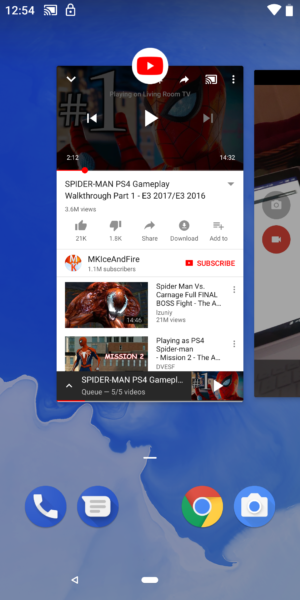
Comments
Post a Comment